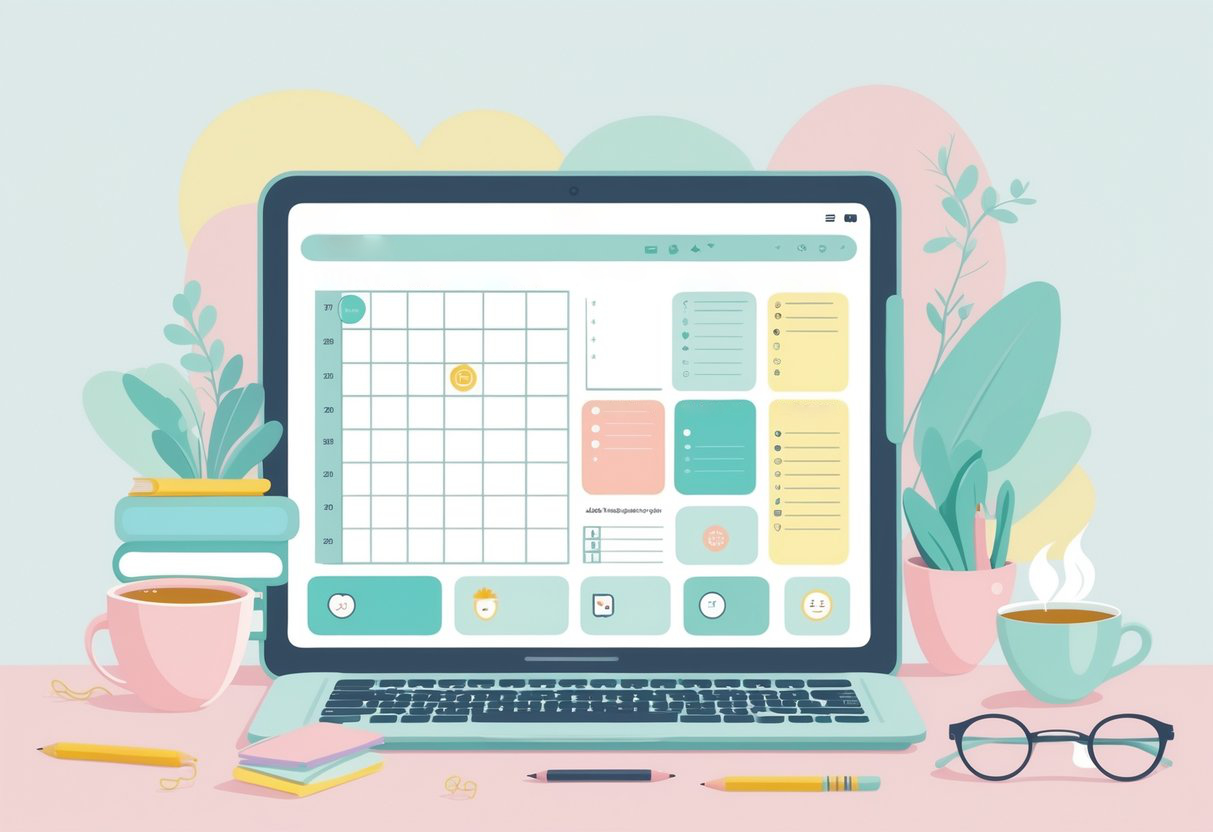Staying organised as a student isn’t always easy — there’s just so much to juggle: classes, assignments, deadlines, revision sessions and so on.
A digital planner for GoodNotes gives you a flexible, straightforward way to keep your academic chaos under control. You can tweak semester schedules, keep tabs on coursework, and manage your daily routine — all in one tidy digital spot.
Also, a handy perk that comes with digital planners is that they let you see your workload at a glance, then they help you organise it. Colour-coded calendars, checklists, and those handy weekly spreads help you break big, intimidating tasks into smaller, doable steps. And since it’s all on your tablet, you cut down on paper clutter and always have your plans nearby — whether you’re hustling away in the library or letting off steam at home.
What Is a Digital Planner for Students?
In its essence, a digital planner for students is your all-in-one system for handling coursework, deadlines, and everything else you’ve got going on school-wise or uni-wise. With custom templates and interactive layouts, you can adjust your study schedule and actually keep track of your academic goals (no more losing sticky notes 😆).
Defining Digital Student Planners
Think of a digital student planner as an interactive, paperless alternative to the old-school diary — except it’s made for stylus-friendly devices like iPads and tablets running GoodNotes or other note-taking apps.
It has all the diary vibes, but it doesn’t require you to flip through crumpled pages, run out of space or spend hours tracking down a particular note written down somewhere.
With a stylus or Apple pencil, you can scribble, erase and move stuff around very naturally and with zero fuss. Also, hyperlinks let you jump between weeks or months in a flash.
Most planners come with built-in academic timetables, assignment trackers, and revision logs, so you’ve got a spot for every part of student life.
And because you can customise sections, it’s easy to tweak your planner for whatever you need — tracking coursework, jotting down test dates, or just keeping tabs on your personal goals.
Key Features and Benefits
Digital planners for GoodNotes are packed with features to boost productivity (and maybe keep you a little saner). Here’s what you usually get:
- Hyperlinked tabs and buttons: jump between dates, subjects, or modules without endless scrolling
- Customisable templates: set up layouts for timetables, readings, planning, and add any section you may need
- Handwriting and typing: scribble right on your planner or just type if that’s more your style
- Handy search function: you can use the search function to retrieve any sort of information and it finds any word you look for, even if it was handwritten
Other perks? You can easily share stuff for group projects, back everything up to the cloud, and copy or tweak pages as your schedule changes. No more lost pages or notes.
Visual tools like colour-coded labels and digital stickers help highlight urgent tasks or looming deadlines. These little touches can really help keep you on track — especially when you’re balancing a million things at once.
Digital Planner vs Traditional Planner
So, how’s a digital planner different from the paper kind?
Well, it’s all about flexibility and efficiency.
Digital planners let you rearrange, add multimedia notes and update your schedule instantly with no messy cross-outs.
You’re not boxed in by a set number of pages either; just add or duplicate sections as things get busier. Maintenance is a breeze, and you can make changes on the fly — no white-out needed.
Searching notes, undoing mistakes, and syncing across devices? That’s all built-in. Honestly, it’s hard to go back once you’ve tried it.
For students who want something reliable and adaptable, digital planners are a very solid pick for many many reasons.
Core Functions of Student Digital Planners
A digital planner gives your studies a bit of structure and helps you wrangle deadlines, timetables and goals. With user-friendly layouts and smart organisation, you can finally keep all your academic info in one place.
Timetable and Assignment Tracking
One of the main draws is setting up your weekly timetable. You can put together a visual overview of your classes, so you always know what’s coming up. Most digital planners use tables or custom layouts to break down days, times, and subjects.
Assignment tracking is just as crucial. Log due dates for essays, projects, and coursework — all in one spot. That way, you’re way less likely to forget something important, and it’s easier to plan ahead.
Lists, checkboxes, colour-coded sections — they all make it clearer what’s done, what’s due, and what needs your attention right now. 👀
Time Management Tools
Digital planners come with tools to help you actually manage your time. You can very easily set up daily, weekly, or monthly schedules and block out time for studying, revising, relaxing or whatever else you’ve got going on.
Need to prioritise? You can flag urgent stuff and break big projects into smaller, less scary steps so that you don’t end up pulling another all-nighter (well, in theory 😆).
All these tools make planning a bit more realistic — and maybe even cut down on stress. Seeing your workload mapped out helps you stay in control and — just as important — feel like you are.
Goal Setting and Progress Monitoring
Setting goals is easier with a digital planner. You can lay out academic objectives — like aiming for a certain grade or nailing a tricky topic — and split them into smaller, actionable steps.
Progress bars, percentage trackers, or milestone checklists let you see how far you’ve come. That visual feedback? It’s surprisingly motivating, and it helps you spot where you might need to step things up.
It’s worth updating and reviewing your goals regularly. Checking in keeps you moving forward all term long.
Using Digital Planners for Lesson and Study Planning
GoodNotes digital planners are packed with features that make lesson and study planning less of a headache. Handwriting support, templates, and easy page imports help you build, organise, and find your learning material in no time.
Lesson Plan Creation for Students
With a GoodNotes digital planner, you can whip up lesson plans using ready-made templates. These walk you through outlining objectives, main topics, resources, and homework for each session. You can even import or design your own layouts for different subjects.
Highlighting, scribbling, and using digital stickers or colour codes all help make your plans clearer. And if you’ve got recurring topics, just duplicate the lesson sheets—no need to start over every time.
Planning your week or month is a breeze, too. Assign lessons, track your progress and update goals right from your planner. Less scrambling at the last minute, more time to actually prepare.
Organising Study Materials
GoodNotes planners are great for keeping all your study stuff in one place, so you’re not constantly hunting for notes. You can drop in lecture slides, handwritten notes, images, PDFs — whatever you need — into neat sections or tabs.
Some features that help you stay organised:
- Set up separate tabs for each subject.
- Add hyperlinks for quick jumps between lessons.
- Use built-in search to find handwritten or typed notes.
Quick access to your references means faster revision and less time wasted. Bookmark tricky topics or important pages so you can find them again without scrolling forever.
Streamlining Lesson Delivery
Digital planners have your back during lessons, whether you’re revising solo or giving a presentation. With split-screen in GoodNotes, you can keep your lesson notes on one side and slides or extra resources on the other.
This setup helps you stay focused and avoid distractions. Plus, you can mark off completed tasks or jot down feedback right in the moment — super handy during class.
Sharing your annotated lesson plans? Easy. Just export pages or sections straight from your planner to send to teachers or classmates. It’s a great way to collaborate and make sure everyone’s on the same page (literally).
Customisation and Accessibility in Digital Planners
Digital planners for students are designed to be flexible, with layouts and features you can actually tailor to how you work best. They’re compatible with lots of devices and include accessibility options for different needs.
Personalised Layouts and Templates
With a GoodNotes digital planner, you can tweak the layout to match your study habits. Pick from daily, weekly, or monthly templates, or go for specialised pages for revision schedules and project tracking. It’s easy to organise assignments, exams, and activities in a way that works for you.
Want to add lists, colour-coded tags, or custom sections? Go for it. Whether you’re into minimalism or love a detailed spread, digital planners make it easy to switch things up without starting over. You can even make shortcuts to important sections and copy your favourite pages as often as you like.
Tables, checklists, and hyperlinked tabs keep everything structured and easy to find. This kind of personalisation makes it way simpler to manage multiple subjects and deadlines. Your student planner ends up being a tool that’s actually built around your own academic life.
Device Compatibility
Digital planners for Goodnotes run pretty smoothly across most tablets and computers that support the app, so you can pull up your student planner on your main device or just sync it and pick up wherever you left off. That whole synchronisation thing? It means your notes and plans actually stay updated, so you’re a lot less likely to lose anything important.
Being able to check your planner on different screens or with accessibility tools means you’re not boxed in by your device or personal preferences. It just makes things more usable for a wider group of students and fits all sorts of learning situations, whether you’re on campus or working from home.
Best Practices for Maximising Value from Digital Planners
Honestly, getting the most out of a digital planner is all about sticking to regular habits and finding strategies that work for you. If you spot what’s holding you back and try out a few practical fixes, you’ll probably notice your time management gets a solid boost.
Creating Consistent Planning Habits
Having a routine really does make your digital planner more useful. Try setting aside a few minutes each morning or evening to check in and update things — this simple habit keeps your tasks and priorities fresh.
Don’t be afraid to play around with colour coding, reminders, or even digital stickers for organising assignments, deadlines, and personal stuff. That bit of structure can help you avoid missing due dates and makes your workload feel a lot less chaotic.
Break bigger projects into smaller, doable steps. If you check your progress every few days, it’s easier to stay on top of things and not feel swamped. Also, syncing your planner with the cloud regularly is a lifesaver — your updates stay safe and you can access them whenever you need.
Overcoming Common Challenges
At times, a lot of students get distracted or just can’t find the right motivation.
Turning on features like checklists or progress bars can give you that little boost when you see what you’ve actually finished — it’s more motivating than you’d think.
Templates are a big time-saver for things like recurring events or study blocks, and they can help keep your brain from getting overloaded. If your planner starts to feel cluttered, try archiving finished tasks or making separate sections for each subject — this keeps things tidy but still easy to find.
You might even want to set up a simple table to track your habits or how much time you’re spending on things:
| Activity | Hours Spent | Completed (✓/✗) |
|---|---|---|
| Revision | 2 | ✓ |
| Assignment work | 3 | ✓ |
| Reading | 1 | ✗ |
If you can spot these challenges and adjust as you go, your digital planner will turn into a much more dependable tool for managing your time — and maybe even make things a bit less stressful.
Conclusion
Using a digital planner for Goodnotes just makes juggling your academic life a whole lot easier — and way more flexible, too.
You can organise your schedule, keep tabs on deadline and actually see your progress in a way that feels structured but not rigid. Plans change, right? With a digital planner, it’s no big deal to tweak things as your priorities shift during the term.
Plus, going digital means less paper mess and your stuff is always within reach, whether you’re on your laptop or your phone. No more flipping through piles of notebooks just to find an old timetable or assignment—you can just pull it up, wherever you are.
Key Advantages:
- Super easy to edit, duplicate, or move pages around
- Searchable content, so you’re not wasting time scrolling
- Handwriting options if you still love scribbling notes
- You can add multimedia elements very easily
Popular Features:
| Feature | Benefit |
|---|---|
| Customisable templates | Actually fits how you work |
| Hyperlinked sections | Jump to what you need in seconds |
| Colour-coding | Makes everything easier to spot |
If you’re someone who likes to write things out by hand but also wants the perks of digital, Goodnotes planners hit the sweet spot. They make it easier to keep up with regular reviews and stick to a routine that pays off.
Picking out the right digital planner setup really can make your academic life less chaotic and more manageable. You’ll probably find it’s just simpler to stay on top of everything and actually hit your goals as you move through your studies.